Linux Dedicated Server Hosting
The Dedicated Server hosting in Italy is managed by the Milan based data centers. Get a great benefit for the medium and small size of businesses. It is very difficult to understand which type of hosting plans will be best suitable for their business.

16GB

4 Cores

480GB SSD
All server hosting plans are fully customized, managed

Linux Dedicated Server Hosting
So that mainly use these plans for better result infect there are different variants of options. These options are designed specifically for a variety of needs. As with all other things, it is possible to make compromises. Many entrepreneurs prefer shared hosting. However, the fact is that it has limited resources.
| Name | Processor | RAM | Harddisk | Bandwidth | IP | Location | Monthly Price | |
|---|---|---|---|---|---|---|---|---|
| Italy Dedicated - DSX1 | Intel Xeon E-2124 ,3.30 Ghz 4 Core | 64 GB | 2 x 480GB SSD | 1 Gbps | 1 | Milan, Italy | ||
| Italy Dedicated - DSX12 | AMD Ryzen7 7700x, 4.5 GHz, 8 Core | 64 GB | 2 x 1 TB SSD | 1 Gbps | 1 | Milan, Italy | ||
| Italy Dedicated - DSX3 | Intel Xeon E-2234, 3.60 GHz, 4 Core | 32 GB | 2 x 800GB SSD | 1 Gbps | 1 | Milan, Italy | ||
| Italy Dedicated - DSX9 | AMD Ryzen 5 7600x, 3 GHz, 6 Cores | 32GB | 2 x 500 GB SSD | 1 Gbps | 1 | Milan, Italy | ||
| Italy Dedicated - DSX13 | Intel Xeon E-2324G, 3.10 GHz, 4 Core | 32 GB | 2 x 480 GB SSD | 1 Gbps | 1 | Milan, Italy | ||
| Italy Dedicated - DSX2 | Intel Xeon E-2134, 3.50 Ghz, 4 Core | 32 GB | 2 x 480GB SSD | 1 Gbps | 1 | Milan, Italy | ||
| Italy Dedicated - DSX10 | Intel Xeon E-2234, 3.5 GHz, 4 Core | 32GB | 2 x 480 GB SSD | 1 Gbps | 1 | Milan, Italy | ||
| Italy Dedicated - DSX11 | Intel Xeon E-2324G or higher, 3.1 GHz, 4 Core | 32GB | 2 x 4 TB HDD | 1 Gbps | 1 | Milan, Italy | ||
| Italy Dedicated - DSX4 | Intel Xeon Silver 4110, 2.10 GHz , 8 Core | 32 GB | 2 x 800 GB SSD | 1 Gbps | 1 | Milan, Italy | ||
| Italy Dedicated - DSX8 | AMD Ryzen5 7600x, 7 GHz, 6 Core | 32 GB | 2 x 3 TB HDD | 1 Gbps | 1 | Milan, Italy | ||
| Italy Dedicated - DSX5 | Intel Xeon Silver 4208, 2.10 GHz, 8 Core | 32 GB | 2 x 800GB SSD | 1 Gbps | 1 | Milan, Italy | ||
| Italy Dedicated - DSX6 | Intel Xeon Silver 4208, 2.10 GHz, 8 Core | 64 GB | 2 x 800 GB SSD | 1 Gbps | 1 | Milan, Italy | ||
| Italy Dedicated - DSX7 | Intel Xeon E3x 4x 3.40 GHz, 4 Core | 16 GB | 2 x 3 TB HDD SATA | 1 Gbps | 1 | Milan, Italy | ||
| Italy Dedicated - DSX14 | AMD Ryzen9 7900x, 4.7 GHz, 12 Core | 128 GB | 2 x 1 TB SSD | 1 Gbps | 1 | Milan, Italy | ||
| Italy Dedicated - DSX15 | Intel Xeon Silver 4309y, 2.8 GHz, 8 Core | 64 GB | 2 x 480 GB SSD | 1 Gbps | 1 | Milan, Italy | ||
| Italy Dedicated - DSX16 | AMD EPYC 7313p, 3.0 GHz, 16 Core | 64 GB | 2 x 480 GB SSD | 1 Gbps | 1 | Milan, Italy | ||
| Italy Dedicated - DSX17 | Intel Xeon Silver 4314, 2.4 GHz, 16 Core | 64 GB | 2 x 480 GB SSD | 1 Gbps | 1 | Milan, Italy | ||
| Italy Dedicated - DSX18 | AMD EPYC 7543, 2.8 GHz, 32 Core | 64 GB | 2 x 480 GB SSD | 1 Gbps | 1 | Milan, Italy | ||
| Italy Dedicated - DSX19 | Intel Xeon Gold 5318y, 2.1 GHz, 24 Core | 64 GB | 2 x 960 GB SSD | 1 Gbps | 1 | Milan, Italy |
Frequently Asked
Questions
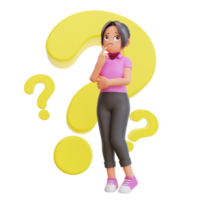
Choosing the Dedicated Server hosting plans that are available at a very important part of business success. Most people are aware that a website requires a host. The company provides useful features for a managed Linux Dedicated Server. Yes, it would work, but your budget would be a big problem.
